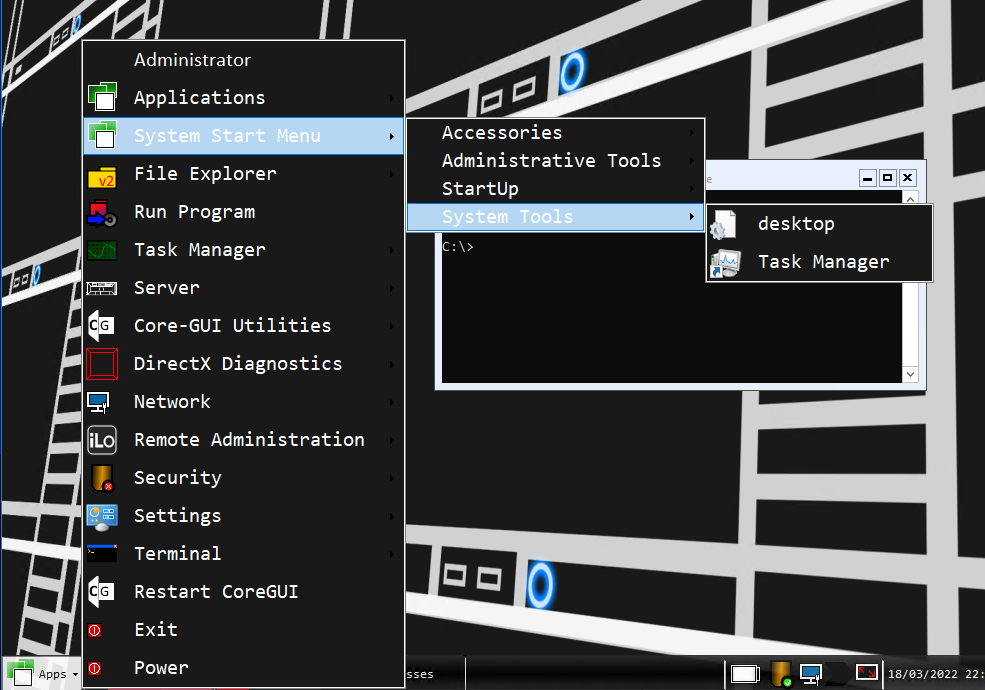Supported Applications
Supported Applications
The following applications can be detected by CoreGUI and automatically added to the menu > applications under the relevant categories below.
Future support for custom categories and applications is planned.
CoreGUI as of build 1.2.4-enterprise build 123702-beta-6.7-git-dev-c5f8da49, start menu integration has been started.
Under Apps > Applications will now list the default CoreGUI categories and a copy of your local appdata's Start Menu folder. This allows applications local to your user profile to be displayed. A separate menu for System Start Menu is also present which will show the programs for 'All Users'
Please note this is still in development, an issue has been identified where folders above 2 layers deep will incorrectly display or not link. Desktop.ini files may also be present.
Browsers
- Avant Browser
- Google Chrome
- Mozilla FireFox
- Microsoft Edge
- Internet Explorer
CoreGUI Specific
- Crashless Photos App
- CoreGUI MD Verifier
- CoreGUI Manual Updater
- CoreGUI Wallpaper Application
- CoreGUI MAL
- CoreGUI MBstrap
Hardware Control
- Asus AI Suite
- Corsair iCUE 4
- SpeedFan
- SteelSeries Engine 3
- MSI Afterburner
Disk Management
- CrystalDiskInfo (8)
- CrystalDiskMark (8)
- Disk Management
- Diskpart
- Kingston SSD Manager
- KIOXIA SSD Utility
- WD/SanDisk SSD Dashboard
- WinDirStat
- TreeSizeFree
File and Compression
- 7-Zip
- FileZilla FTP Client
- Windows Explorer
- WinRAR - Planned
- SecureCRT - Planned
- SecureFX - Planned
Development
- Resource Hacker
- Visual Studio 2022 Community (older versions planned)
Network
- Advanced IP Scanner
- Angry IP Scanner - Planned
- Look@Lan - Planned
- WireShark
- Zenmap - Planned
UPS
- APC Device IP Configuration Utility
Video
- HandBrake
- OBS Studio (32-Bit)
- Windows Media Player
- VEGAS Pro 17.0 (Legacy and newer 365 versions planned)
- VLC Media Player