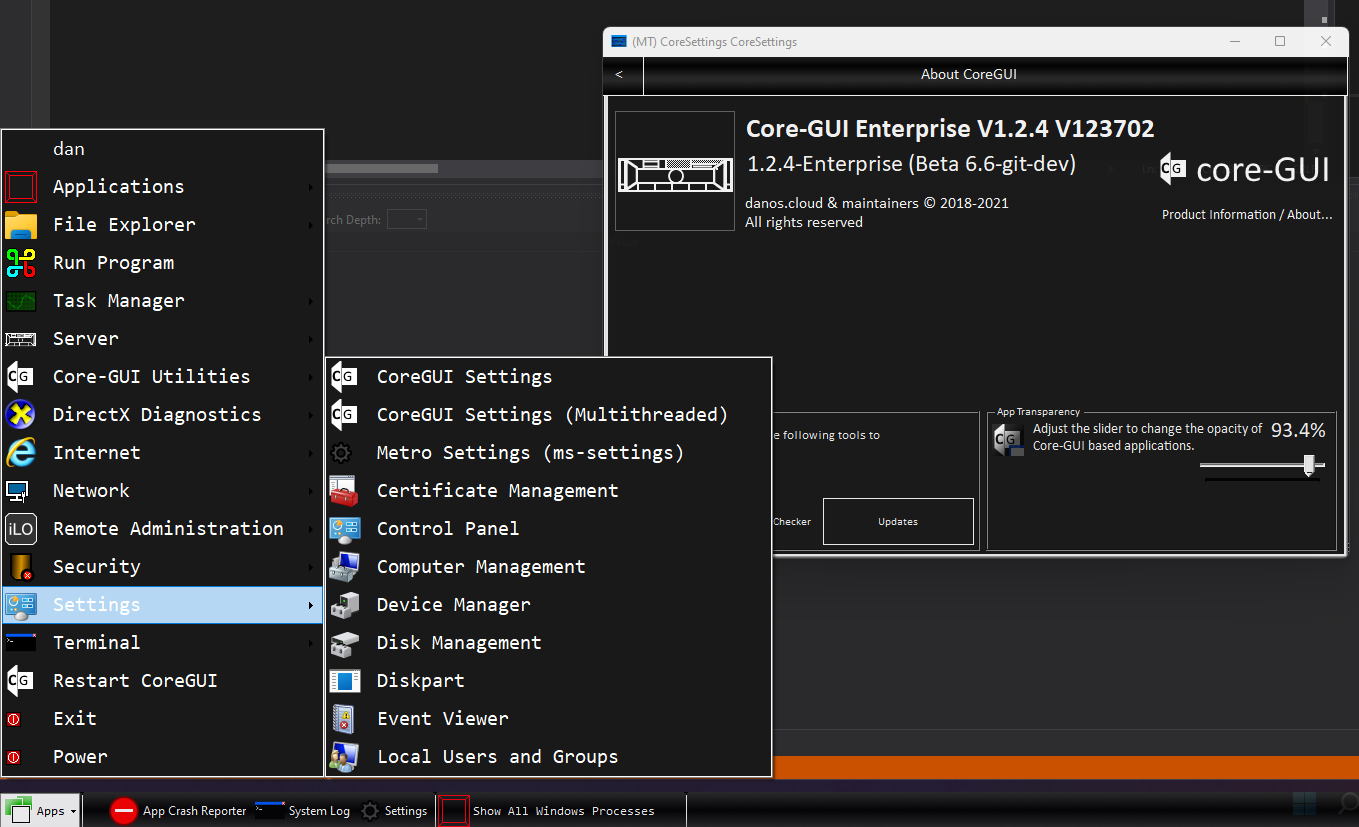CoreGUI Enterprise B123702-beta-6.6-git-dev
Jump to navigation
Jump to search
6.6-Git-Dev is a cumulative update round-up for CoreGUI of internal developments.
Patches
Patches for this build can be found below. The image shown is as of build 0044aa50. More builds will follow version 6.6 before release.
Update 495cbe314c8869832e5bfcf3ea7f0e2412512d73
- Resolves an issue where menu items do not display application icons if present
- Resolves an issue with Remote Desktop Connection not being functional in F1's Apps menu
- Introduces beginning of clean removal tool
- Corrects a sizing issue with instigator
Update 399fab0da2b5864f8a573debe8b5f9e97465b0f5
- F1 Menu movearound, added support for LSI and HP(E) RAID/Storage Controller Software
- Recategorised menu's, including support for IBM POWER management
- Beta support for installed applications showing in F1's Menu
- Resolves an issue where HP ILO Console does not display it's actual executable icon
- Resolves an issue where HP Smart Storage Administrator fails to load
- Resolves an issue where gathering icons from executables hangs CoreGUI, this process has been streamlined
- Adds support for more control panel items in F1
Update c5a8abd40a17d87a57eadd1d2226fea32d97a510
- Code Cleanup Update
- Implements streamlined support for getting icons from application executables
- Resolves an issue with NVIDIA SMI instantly closing when launched from CoreSettings
Update 54bf17fa4743d0febea5466dadc8b989e83d33f1
- Begins beta implementation of a new apps menu
- Resolves issue where user names are incorrectly identified or presented in the new menu
- Attempts to resolve an issue where CoreGUI crashes when closing normally
Update 424889884d1461250f2e70d3d943f72a640efb7c
- Resolves an issue with Task Manager ACS handling
- Adds iSCSI support to ServerManager
- Introduces Terminal Server support to ServerManager
- Adds User Management to CoreSettings
- Adds Terminal Server to CoreSettings
Update 0044aa50d83dc76c58a493f2a3d5c107bf112e97
- Attempts to resolve an issue where drives fail to display in ServerManager when one or more drive(s) fail to respond correctly.
Update d2eab93d7dd9ddecfa934a5b64458043d652d0f8
- Issue Azure 63 resolved: OpenWithCGUI failing to identify non-existant application
Update fa4063eb463892174df1882c6ef4a509129597f7
- Removes DisplaySwitch buttons when relevant applications are not present on CORE systems in CoreSettings
Update 2eb14ce0c4b6c20b812174f4ab6b7b6f18140060
- Resolves issues where buttons in CoreSettings are left enabled despite links not being available
Update 88edef0f4637293dfea4c37d6d0b970e32f9feed
- Optimises CoreSettings detection of applications, code cleanup
Update 78f16d07eea86c14ba0b8ab694bb2e64dd9b3f76
- Resolves an issue in ServerManager where app links are left available when the apps are unavailable
Update 53d6e0fa1ca7011fc7546e808f0b70824dd1c870
- Resolves an issue where application icons are missing when CoreGUI is running on CORE systems
Update ecde8f34e9290e4ff7d78408f8754c125a2f8ac3
- Major code cleanup and optimisation to F1
Update ea12e76d9a3cc5f65598d747a01c34fdf6f6ac44
- Resolves an issue where CoreGUI does not detect applications properly
Int a5a6f917962e6c4e8b7466bbdb024485f16d8cd7
- Dist EXE updated
Update 0cfc07dd97419f070d8c4cf20bbb5d74dd953a49
- F1 Code cleanup Optimisation
Int 745d5aeb5a0495b7ce5889692f535a58cfb2ab60
- Dist EXE updated
This update is classed as a CU and will be instantly superceded by beta 6.7.
Known Issues
- On some systems, checkboxes do not display correctly
- On some systems, CoreGUI will randomly crash with a Generic GDI error.
- On Gigabyte FX 4000 based boards and Fujitsu LifeBook A512's, tasklistz will trip it's anti-crash system and fail to display CPU statistics
- On some systems, tasklistz will fail to display CPU Speed and Utilisation, however all other functions will continue to work
- When loading tasklistz for the first time without the global blacklist being present, an unsafe thread operation error will appear
- dedupmenu cannot be moved around
- On some systems, and in backstage mode, notifications on some systems cannot be manually dismissed
- The new beta menu does not always display correctly and is mostly non-functional in this stage