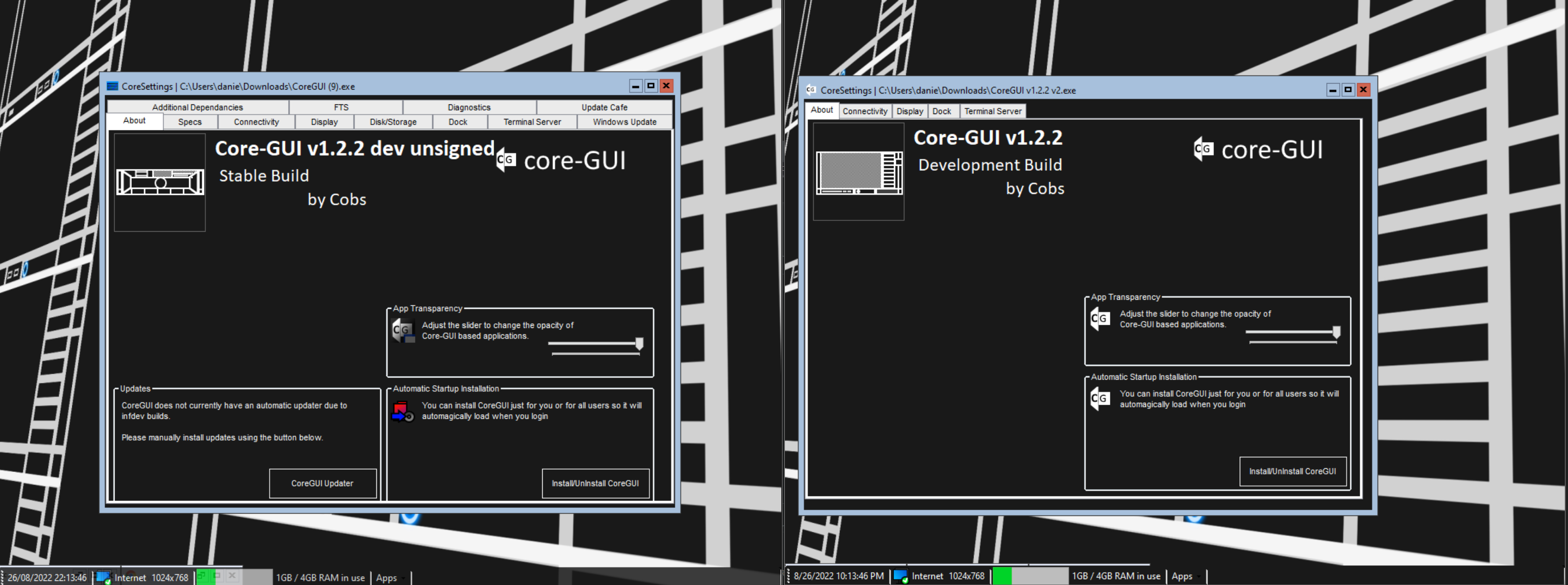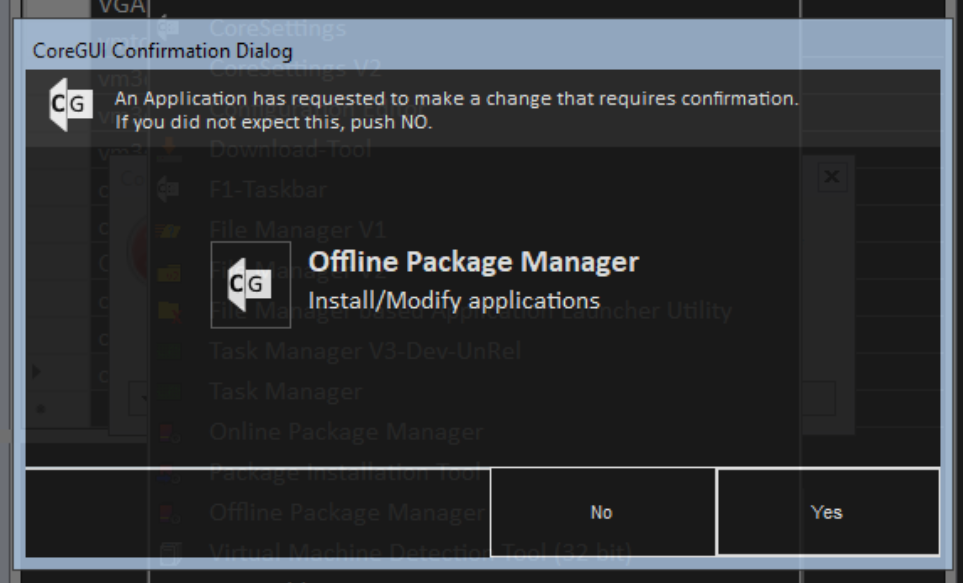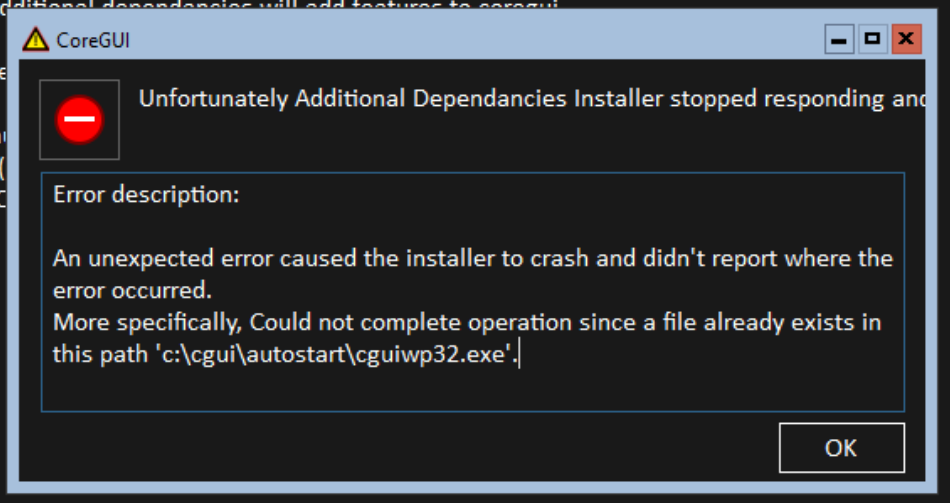CoreGUI V1.2.2
Revision as of 00:23, 27 August 2022 by Administrator (talk | contribs)
CoreGUI V1.2.2 is a collection of builds ranging from dates 01-03-2019 (dd-mm-yyyy) to 24-04-2020.
updates from 01032019 to 24042020
- A default transparency effect was applied to f1
- vmdetect was introduced
- The internet icon in f1 was changed
- fmgr has been enhanced with new search functionality, back and forth buttons, with the option to map new drives and drives listed on the sidebar rather than using the switchdrive button
- mnd was introduced
- tasklistz has undergone a full redesign, with separated user and system processes, and a new CPU tab that shows CPU statistics. A sidebar has been added with various information
- Acey NT Authority Power Management was added to F1, this was later removed as it could be considered malware by killing all processes to shut a system down executing under NT AUTHORITY\SYSTEM if the system is not logged in
- fmgrv2 was introduced
- confedit was introduced
- CoreSettingsV2 was debuted, but never finalised, it was left in the build, completely broken and non-functional
- File Manager based Application launcher utility was added to try and capture what to do with apps that fail to start from fmgrv2
- tasklistzv3 was debuted but ultimately scrapped in later builds
- onlinepackagemanager was introduced, but ultimately scrapped in later builds as it is non-functional in CORE versions of windows and can cause coregui to crash when loaded
- confbox,confrestzdrp,STRES were introduced to prompt the user for setup actions
- Internet Explorer was added to OfflinePackageManager and uses DISM to attempt to install IE on systems that support it
- vmdetect was introduced
- eventvwr was added, but ultimately scrapped in later builds
- Build 31082019 is now listed as a stable build instead of development build, however the build ID has changed from 'CoreGUI V1.2.2' to 'CoreGUI V1.2.2 dev unsigned'
- The CoreGUI Update tool was introduced, and can be launched from CoreSettings if installed
- The Specs page has been added to CoreSettings, allowing users to get a text-based copy-able overview of system specifications
- The connectivity tab of CoreSettings has been redesigned to be more functional
- NetAdapters has received numerous updates and improvements
- The display tab of CoreSettings now has a button to change the wallpaper if CGUIWP32 is installed, however, this menu is non-intuitive and incorrectly listed as CHWP32BROWSER.
- Disks and Storage tab has been added to CoreSettings, however is non-functional
- Dock Settings in CoreSettings has been improved and now allows the user to change to and from the white and dark theme
- A terminal server tab has been added to CoreSettings allowing the user to attempt to enable RDP and open cbIPfRDP if installed
- A Windows Update tab has been added to CoreSettings allowing the user to launch SCONFIG to install updates
- Update Cafe has been added to CoreSettings. This will be used in future to allow automatic updating from within CoreGUI
- A basic diagnostics tab has been added to CoreSettings.
- First time setup has been introduced, but is non-complete.
- Additional Dependancies tab has been added to CoreSettings.
- CoreGUI Features On Demand has been added to CoreSettings, but doesn't function
- Additional Dependancies installer has been introduced to add features to CoreGUI and can be accessed from its tab in CoreSettings.
- AppCrash (v1) has been introduced
trivia
- 01032019 is named V2 due to a failed build
- 01092019 contains the following issue log:
- 01/09/2019
- 0007 - CoreGUI: ISSUE DISCOVERED: Package Installer has no default icon set
- 0008 - CoreGUI: ISSUE DISCOVERED: Online Package Manager has no default icon set
- 0008 - CoreGUI: ISSUE DISCOVERED: Package Installer shows the wrong title for CBIPFRDP
- 0009 - CoreGUI: ISSUE DISCOVERED: Package Installer does nothing when trying to install CBIPFRDP
- 0009 - CoreGUI: ISSUE DISCOVERED: Package Installer has default description when trying to install CBIPFRDP
- 0010 - CoreGUI: ISSUE DISCOVERED: Package Installer can be maximised and does not scale.
- 02032019 is named 'CoreGUI V1.2.2 Version 3'
- 1303/2019 contains 2 failed builds, and a successful. It is unknown why the failed ones were archived
- Build 18072019 is explicitly classed as a hotfix only
- Build 19072019 is explicitly classed as a hotfix only
- 23072019 includes the following release log and the builds were named X1 and X2 instead of traditional formatting:
- Build X1 - t: 21:05
- -Removed unused objects from tasklistz
- -disabled check for updates during infdev builds
- -Updated CurIs
- -DevApp Host Deprecated
- -Updated fmgrAppLPLUS
- -rescan Deprecated
- -cpfile Deprecated
- -mnd now supports appopacit
- -OpenWithCGUI cleaned
- -successbox now supports appopacit
- -STRES cleaned
- -vboxwarning now supports appopacit
- -test mode elevation requests
- build X2 - t: 21:14
- -Fixed elevation requests being ignored in fmgrv2
- 31082019 had 2 failed builds before it was fixed.
- 31082019 contains the following issue log:
- 31/08/2019
- 2342 - CoreGUI: ISSUE DESCOVERED: Offline Package Manager ignores confirmation dialog result.
- 2346 - CoreGUI: ISSUE RESOLVED & DISCOVERED: Offline Package Manager issue fixed, but now CoreGUI does
- not fully terminate after pushing exit.
- 2356 - CoreGUI: ISSUE RESOLVED: Fixed terminating issue.
- 2358 - CGUIWP32: ISSUE DISCOVERED: On init load display is blank for a few seconds.
- 2358 - CGUIWP32: ISSUE DISCOVERED: On multiple CoreGUI restarts, multiple CGUIWP32 threads are created.
- 25012020 builds of CoreGUI are listed as 'CoreGUIdw'
- 27022020 contains 6 failed builds