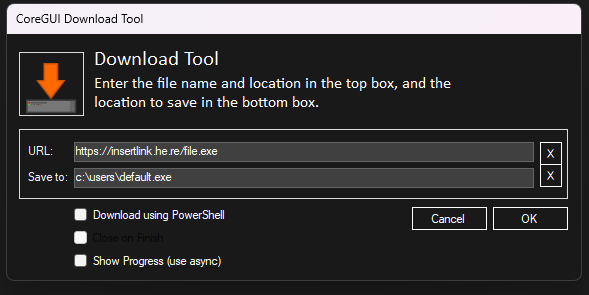Difference between revisions of "DownloadTool"
(Created page with "thumb|alt=The CoreGUI V1.2.4-Enterprise DownloadTool|The CoreGUI V1.2.4-Enterprise DownloadTool DownloadTool is a CoreGUI System App. This small...") |
|||
| Line 16: | Line 16: | ||
* Cancel | * Cancel | ||
This is used to close out of the dialog box once the download has finished, or if you do not wish to download a file. | This is used to close out of the dialog box once the download has finished, or if you do not wish to download a file. | ||
== DownloadTool V2.0 == | |||
[[DownloadTool]] has a slight revision in modern versions of CoreGUI adding 3 new options. | |||
* Download using PowerShell - This option downloads the requested file using PowerShell's invoke-webrequest method. | |||
* Close on Finish - This option closes DownloadTool when it finishes. Should only be used with Async. | |||
* Show Progress (use async) - This option calls the [[Progdownload]] module to asynchronously download a file, showing it's progress. | |||
[[File:DownloadToolV2.png|thumb]] | |||
Revision as of 01:31, 28 February 2024
DownloadTool is a CoreGUI System App. This small utility is used to download files or applications from remote locations such as the internet.
Options
(It should be noted here that small buttons with [X] present in them are used to wipe the contents of the relative box.
- URL Box
This textbox is used for the full URL/URI of the remote resource, i.e. https://www.website.com/file.png
- Destination Box
This textbox is used for the full path of the location to store the downloaded file, such as C:\File.png. This can be done without a full path, but will save relative to the CoreGUI executable (typically found in C:\CGUI\).
- Download Using PowerShell Note: This function is only available in 1.2.4-Enterprise versions
With the introduction of PowerShell in Windows Server 2008, CoreGUI has an option to use this instead of its built-in download method. This can be useful if you run into SSL/TLS errors.
- OK
This is used to begin the download. You'll get a notification once it's done.
- Cancel
This is used to close out of the dialog box once the download has finished, or if you do not wish to download a file.
DownloadTool V2.0
DownloadTool has a slight revision in modern versions of CoreGUI adding 3 new options.
- Download using PowerShell - This option downloads the requested file using PowerShell's invoke-webrequest method.
- Close on Finish - This option closes DownloadTool when it finishes. Should only be used with Async.
- Show Progress (use async) - This option calls the Progdownload module to asynchronously download a file, showing it's progress.