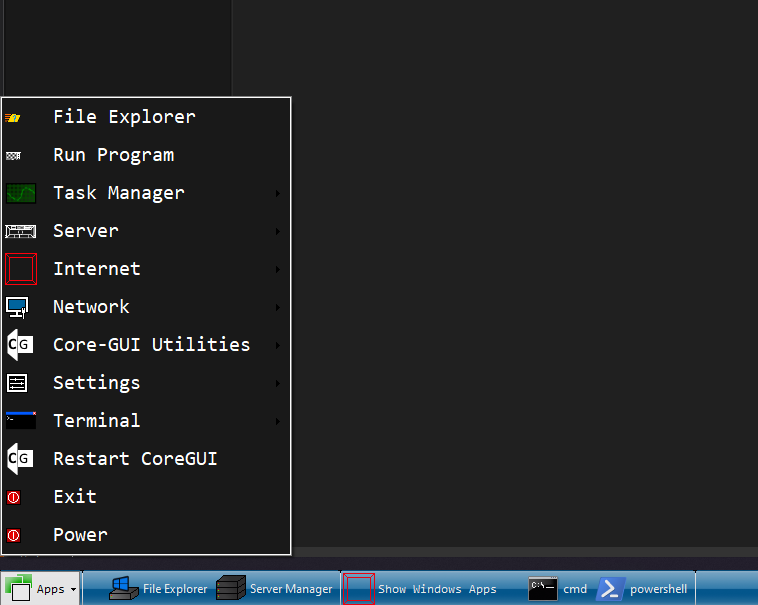Difference between revisions of "F1"
Jump to navigation
Jump to search
(Created page with "F1 is a CoreGUI System App that is responsible for launching applications and initialising the CoreGUI System. F1 is the primary dock at the bottom of the screen that users i...") |
|||
| Line 1: | Line 1: | ||
F1 is a CoreGUI System App that is responsible for launching applications and initialising the CoreGUI System. | F1 is a CoreGUI [[System App]] that is responsible for launching applications and initialising the CoreGUI System. | ||
F1 is the primary dock at the bottom of the screen that users interact with to control the system. | F1 is the primary dock at the bottom of the screen that users interact with to control the system. | ||
| Line 6: | Line 6: | ||
<br> | <br> | ||
F1 Themes | == F1 Themes == | ||
The theme of F1 changes depending on the CoreGUI Version that is installed. | The theme of F1 changes depending on the CoreGUI Version that is installed. | ||
* White - CoreGUI 1.0 throuugh 1.2.2, CoreGUI-IA | * White - CoreGUI 1.0 throuugh 1.2.2, [[CoreGUI-IA]] | ||
* Plain Black - CoreGUI 1.2.3 | * Plain Black - [[CoreGUI 1.2.3]] | ||
* Plain Gray - CoreGUI Enterprise 1.2.3 | * Plain Gray - CoreGUI Enterprise 1.2.3 | ||
* Vista Black - CoreGUI 1.2.4 Onwards | * Vista Black - CoreGUI 1.2.4 Onwards | ||
| Line 16: | Line 16: | ||
In consumer versions of CoreGUI, the theme can be changed, however this does not save across restarts. This is partially broken in newer V1.2.4 versions and does not apply to | In consumer versions of CoreGUI, the theme can be changed, however this does not save across restarts. This is partially broken in newer V1.2.4 versions and does not apply to | ||
dock items created by F1AutomatedDockApp. | dock items created by [[F1AutomatedDockApp]]. | ||
<br> | <br> | ||
Revision as of 00:54, 8 August 2021
F1 is a CoreGUI System App that is responsible for launching applications and initialising the CoreGUI System.
F1 is the primary dock at the bottom of the screen that users interact with to control the system.
F1 Themes
The theme of F1 changes depending on the CoreGUI Version that is installed.
- White - CoreGUI 1.0 throuugh 1.2.2, CoreGUI-IA
- Plain Black - CoreGUI 1.2.3
- Plain Gray - CoreGUI Enterprise 1.2.3
- Vista Black - CoreGUI 1.2.4 Onwards
- Blue Theme - CoreGUI Enterprise 1.2.4 Beta 2+
In consumer versions of CoreGUI, the theme can be changed, however this does not save across restarts. This is partially broken in newer V1.2.4 versions and does not apply to dock items created by F1AutomatedDockApp.