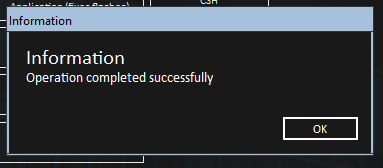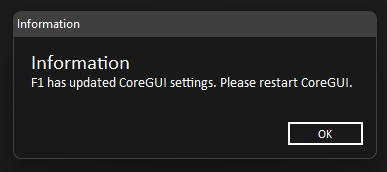Difference between revisions of "SuccessBox"
Jump to navigation
Jump to search
(Created page with "CoreGUI's successbox application is shown at application-request. thumb|alt=CoreGUI Success Box|CoreGUI Success Box The information box has no user in...") |
|||
| (One intermediate revision by the same user not shown) | |||
| Line 1: | Line 1: | ||
CoreGUI's successbox application is shown at application-request. | CoreGUI's successbox application is shown at application-request. | ||
[[File:Successbox.png|thumb|alt=CoreGUI Success Box|CoreGUI Success Box]] | [[File:Successbox.png|thumb|alt=CoreGUI Success Box|CoreGUI Success Box on Enterprise 1.2.4]] | ||
[[File:SucecssboxF1.png|thumb|alt=Successbox being shown on initial launch of CoreGUI|Successbox being shown on initial launch of CoreGUI]] | |||
The information box has no user interactable functions other than a single button to close the box. | The information box has no user interactable functions other than a single button to close the box. | ||
| Line 7: | Line 7: | ||
* [[fmgrv2]] (On non-Enterprise 1.2.4+ versions) | * [[fmgrv2]] (On non-Enterprise 1.2.4+ versions) | ||
* [[CoreSettings]] (By running ResetF1Ops under Diagnostics) | * [[CoreSettings]] (By running ResetF1Ops under Diagnostics) | ||
* [[F1]] - When starting CoreGUI for the first time. | |||
* [[EMD5-This]] - On legacy versions. | |||
Latest revision as of 01:09, 19 August 2021
CoreGUI's successbox application is shown at application-request.
The information box has no user interactable functions other than a single button to close the box.
Successbox is known to be initialised by the following applications:
- fmgrv2 (On non-Enterprise 1.2.4+ versions)
- CoreSettings (By running ResetF1Ops under Diagnostics)
- F1 - When starting CoreGUI for the first time.
- EMD5-This - On legacy versions.