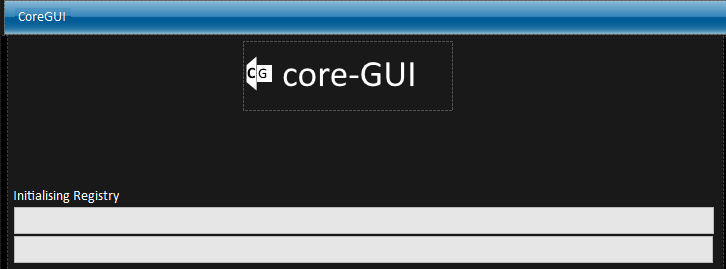Difference between revisions of "Reinit"
Jump to navigation
Jump to search
| Line 7: | Line 7: | ||
[[Reinit]] is a slightly more advanced version of [[Reginit]] as it automatically configures the environment at startup | [[Reinit]] is a slightly more advanced version of [[Reginit]] as it automatically configures the environment at startup | ||
and fills missing values for applications automatically. | and fills missing values for applications automatically. | ||
== Internal CoreGUI Filesystem == | |||
Reinit can be found in the following location: | |||
* CoreGUI Standard: CoreGUI\00V2\reinit | |||
* CoreGUI Enterprise: CoreGUI\int\enterprise\rinit\reinit | |||
== Trivia == | == Trivia == | ||
Revision as of 01:21, 19 August 2021
Reinit is responsible for creating and maintaining CoreGUI's Virtual Registry Filesystem when CoreGUI starts.
During a standard CoreGUI startup, F1 will call Reinit after bstrap has finished. initsetup is also present during this process to report the startup progress.
Reinit is a slightly more advanced version of Reginit as it automatically configures the environment at startup and fills missing values for applications automatically.
Internal CoreGUI Filesystem
Reinit can be found in the following location:
- CoreGUI Standard: CoreGUI\00V2\reinit
- CoreGUI Enterprise: CoreGUI\int\enterprise\rinit\reinit
Trivia
- On Enterprise editions of CoreGUI, the top bar is blue, in standard versions, this is black.
- Reinit originally had one progress bar, however a second was added for reinit application initialisation.
- Reinit is one of the few CoreGUI System Applications to have no user-interactable functions.
- Reinit does not display as Reinit, and instead displays it's title as CoreGUI.
- Reinit stands for 'Registry Initialisation'.