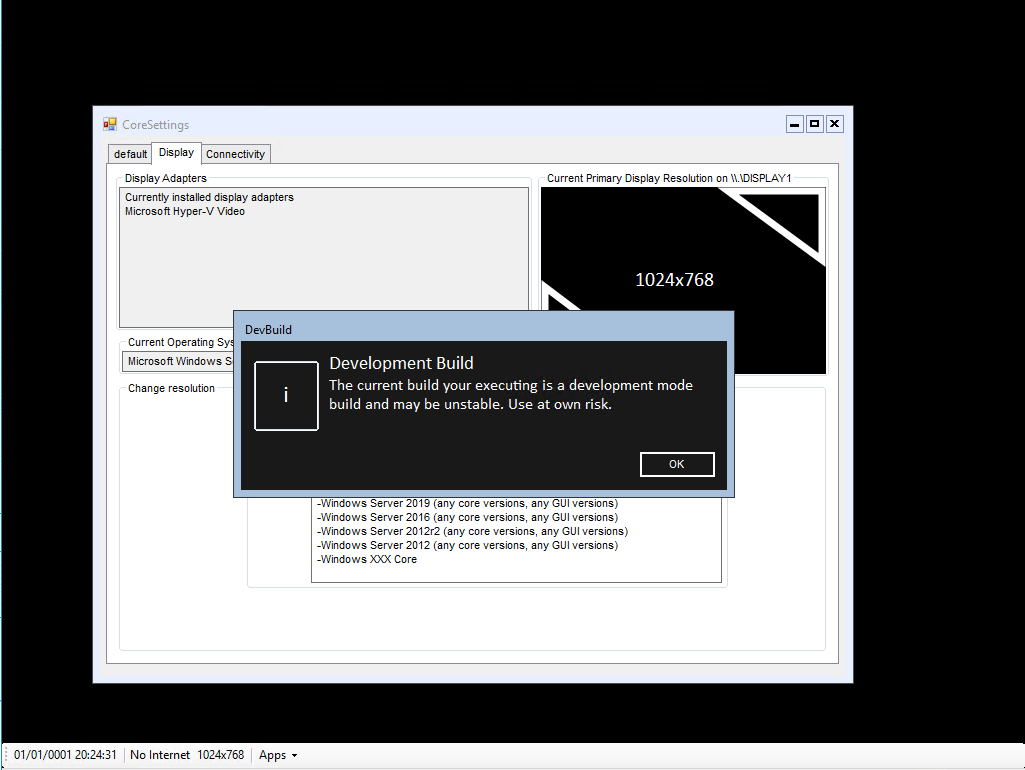CoreGUI V1.0.0
CoreGUI V1.0.0 is the first ever version of CoreGUI.
This build has extremely limited functionality and was just a taste-test for the project to see if what was proposed would be possible to any extent.
Build Notes
- This build was compiled in Visual Studio 2012 or newer, this is evident by the application icon. Newer versions of CoreGUI up to 1.2.2 were developed in Visual Studio 2010 Professional before moving to VS 2019 Community.
Appearence
CoreGUI V1.0.0 includes a slimmer F1 dock which is themed in a greyish-white colour. The Apps menu is pushed over to the right as the date and time remain furthest to the left.
This build is one of very few to contain a white themed CoreSettings
Applications Included
The following applications are known to be in V1.0.0:
CoreSettings
CoreSettings on this build is still reminiscent of today's versions of CoreGUI. On this build, CoreSettings starts to a default page titled 'Default' containing no buttons.
2 other tabs are accessible from here which are still in modern versions of CoreGUI, that being Connectivity and Display.
Known Issues
- F1 displays the time and date incorrectly, with the date always being set to 01/01/0001
- F1 always displays 'No Internet' despite a network or internet connection being available
- On Core versions, PackMang will cause a HRESULT crash due to Internet Explorer components missing from the system. This error is not handled as AppCrash wasn't present in this version.