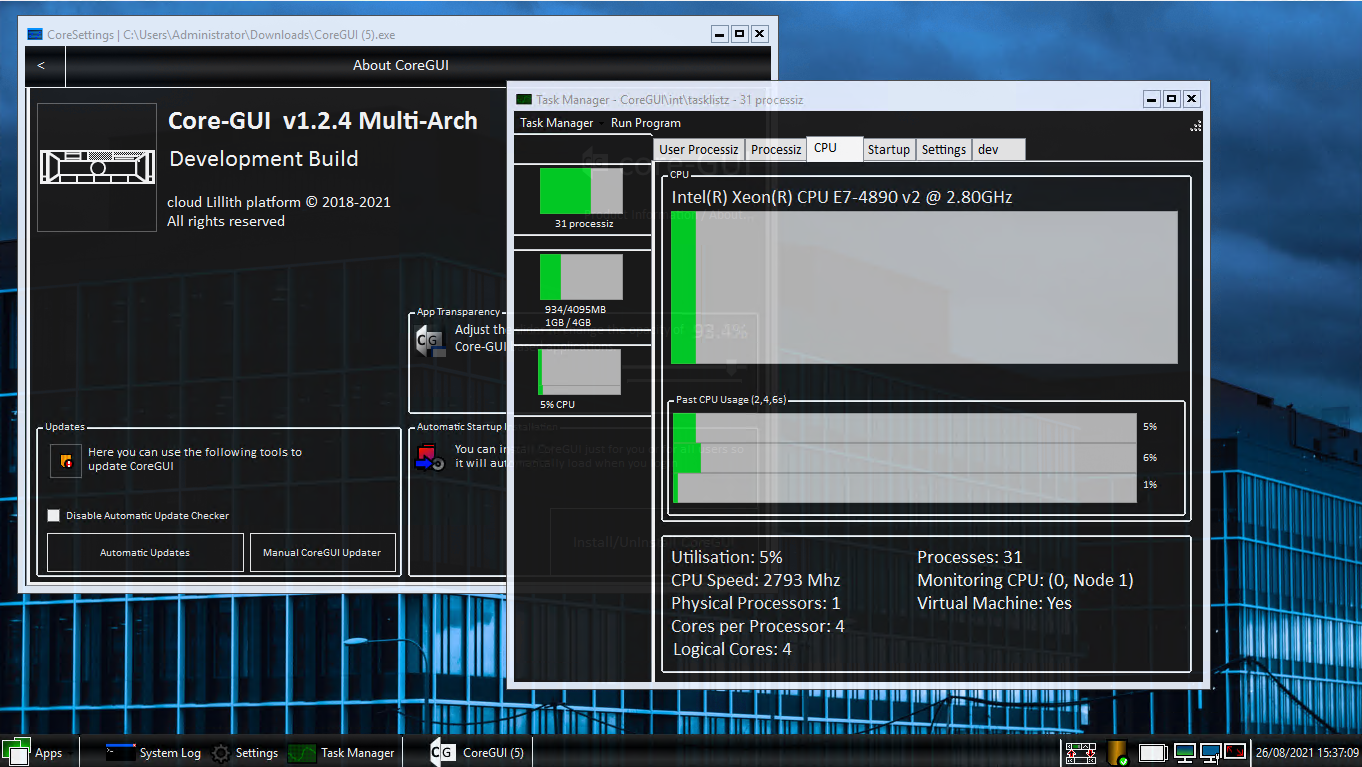CoreGUI-ARM
CoreGUI-ARM (also referred to as CoreGUI Standard) is the standard edition of CoreGUI designed for Desktops and thin clients as opposed to CoreGUI-Enterprise which is designed for Servers.
Compatibility
CoreGUI ARM is compiled for AnyCPU, unlike previous builds such as 1.2.2 and 1.2.3, CoreGUI-ARM can run on the following architectures and will automatically change to 64-Bit when available:
- ARM32 (aarch32/armel)
- ARM64 (aarch64)
- amd64
- x86
- Itanium (IA-64)
ARM Version Introduction
CoreGUI-ARM was originally forked from the main CoreGUI Project to enable the project to be compiled for and run on the Surface RT line, this includes both the Surface RT and the Surface RT 2.
CoreGUI-ARM includes additional features for the Surface RT series for a better experience on smaller screen resolutions, this is in early development but can be manually enabled by doing the following:
Set the following DWORD in CoreGUI Virtual Registry Filesystem:
- CoreGUI\Programs\F1, value 'usew8men' should be set to 1.
GetSpecs under CoreSettings will also detect specific Surface devices, such as the RT, RT 2 and Pro X.
Features
While CoreGUI Enterprise has more hardware oriented features included, CoreGUI-ARM aims more torwards the typical desktop environment, this being that it contains Personalisation features under CoreSettings which the enterprise variants do not.
While themeengine has been removed in current builds, this is planned to be re-added to introduce further customisation, such as changing all of the icons and graphical resources.
CoreGUI-ARM uses an enhanced version of PrivTB combined with F1 as it's dock, which is coloured black.