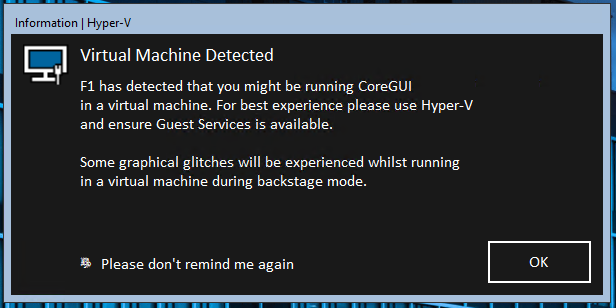Vmdetect
Revision as of 18:09, 15 August 2021 by Administrator (talk | contribs) (Created page with "thumb|alt=Vmdetect|Vmdetect VMDetect is part of the initial F1 startup process and is responsible for detecting if the CoreGUI Instance is runni...")
VMDetect is part of the initial F1 startup process and is responsible for detecting if the CoreGUI Instance is running under a Hypervisor or is a Virtual Machine.
VMDetect cannot be launched manually, however the dialog box can be made present again if disabled and running under a virtual machine.
- By modifying the registry key HKEY_CURRENT_USER\Software\CoreGUI\inf, setting disVM to 0 (Enterprise Versions only)
- By deleting the file C:\CGUI\disVM.cgui
Trivia
- VMDetect shows as "VM Detect x86"
- VMDetect has the error icon as it's dock icon
- VMDetect uses the networkconnected resource