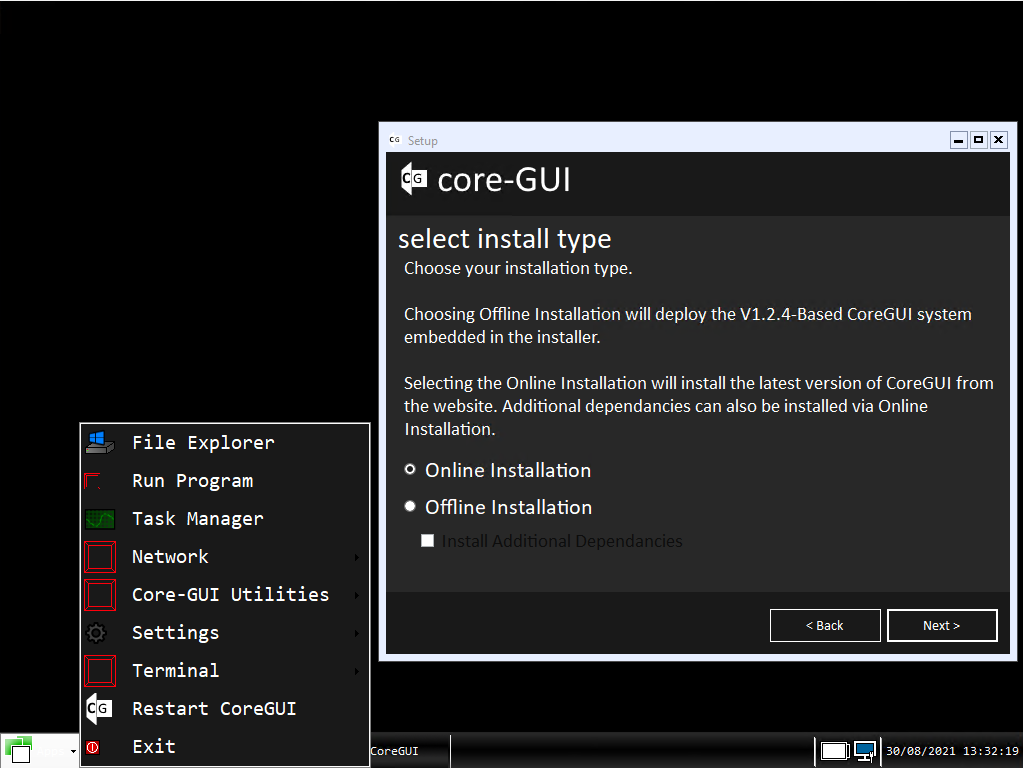Difference between revisions of "CoreGUI-IE V1.2.4 (B124001-Beta)"
Jump to navigation
Jump to search
(Created page with "thumb|alt=CoreGUI-IE-V1.2.4-B124001|CoreGUI-IE-V1.2.4-B124001") |
|||
| (One intermediate revision by the same user not shown) | |||
| Line 1: | Line 1: | ||
[[File:CoreGUI-IE-V1.2.4-B124001.png|thumb|alt=CoreGUI-IE-V1.2.4-B124001|CoreGUI-IE-V1.2.4-B124001]] | [[File:CoreGUI-IE-V1.2.4-B124001.png|thumb|alt=CoreGUI-IE-V1.2.4-B124001|CoreGUI-IE-V1.2.4-B124001]] | ||
CoreGUI-IE (Installation Environment) is a portable version of CoreGUI separate from the mainstream branches designed to deploy CoreGUI. | |||
As such, it has minimal features included but does have a higher filesize due to everything being embeddded inside the installer. This | |||
means CoreGUI-IE will not modify any files until instructed to. CoreGUI-IE does not support any existing CoreGUI Installations and will ignore | |||
The Virtual Registry Filesystem and will also ignore any configuration files in the C:\CGUI folder. [[Bstrap]] and [[reinit]] are not called during | |||
startup, however are called during installation to finalise the installation. | |||
As of now, CoreGUI-IE is still in staging beta and is far from completion, currently unable to install anything. | |||
== Included Applications == | |||
* [[F1]] (Using the CoreGUI-Standard theme) | |||
* [[FMGRv2]] | |||
* [[Tasklistz]] | |||
* [[RPG]] | |||
* [[NetAdapters]] | |||
* [[CoreSettingsMinimal]] | |||
* [[MD5-This]] | |||
* [[DownloadTool]] | |||
* [[OngoingThingMinimal]] | |||
* [[Setup1]] (Custom variant) | |||
* [[Setup2]] (Custom variant) | |||
== Bugs == | |||
* [[F1]] is known to flicker on this build | |||
* Several icons and resources are missing | |||
Latest revision as of 17:44, 30 August 2021
CoreGUI-IE (Installation Environment) is a portable version of CoreGUI separate from the mainstream branches designed to deploy CoreGUI.
As such, it has minimal features included but does have a higher filesize due to everything being embeddded inside the installer. This means CoreGUI-IE will not modify any files until instructed to. CoreGUI-IE does not support any existing CoreGUI Installations and will ignore The Virtual Registry Filesystem and will also ignore any configuration files in the C:\CGUI folder. Bstrap and reinit are not called during startup, however are called during installation to finalise the installation.
As of now, CoreGUI-IE is still in staging beta and is far from completion, currently unable to install anything.
Included Applications
- F1 (Using the CoreGUI-Standard theme)
- FMGRv2
- Tasklistz
- RPG
- NetAdapters
- CoreSettingsMinimal
- MD5-This
- DownloadTool
- OngoingThingMinimal
- Setup1 (Custom variant)
- Setup2 (Custom variant)
Bugs
- F1 is known to flicker on this build
- Several icons and resources are missing