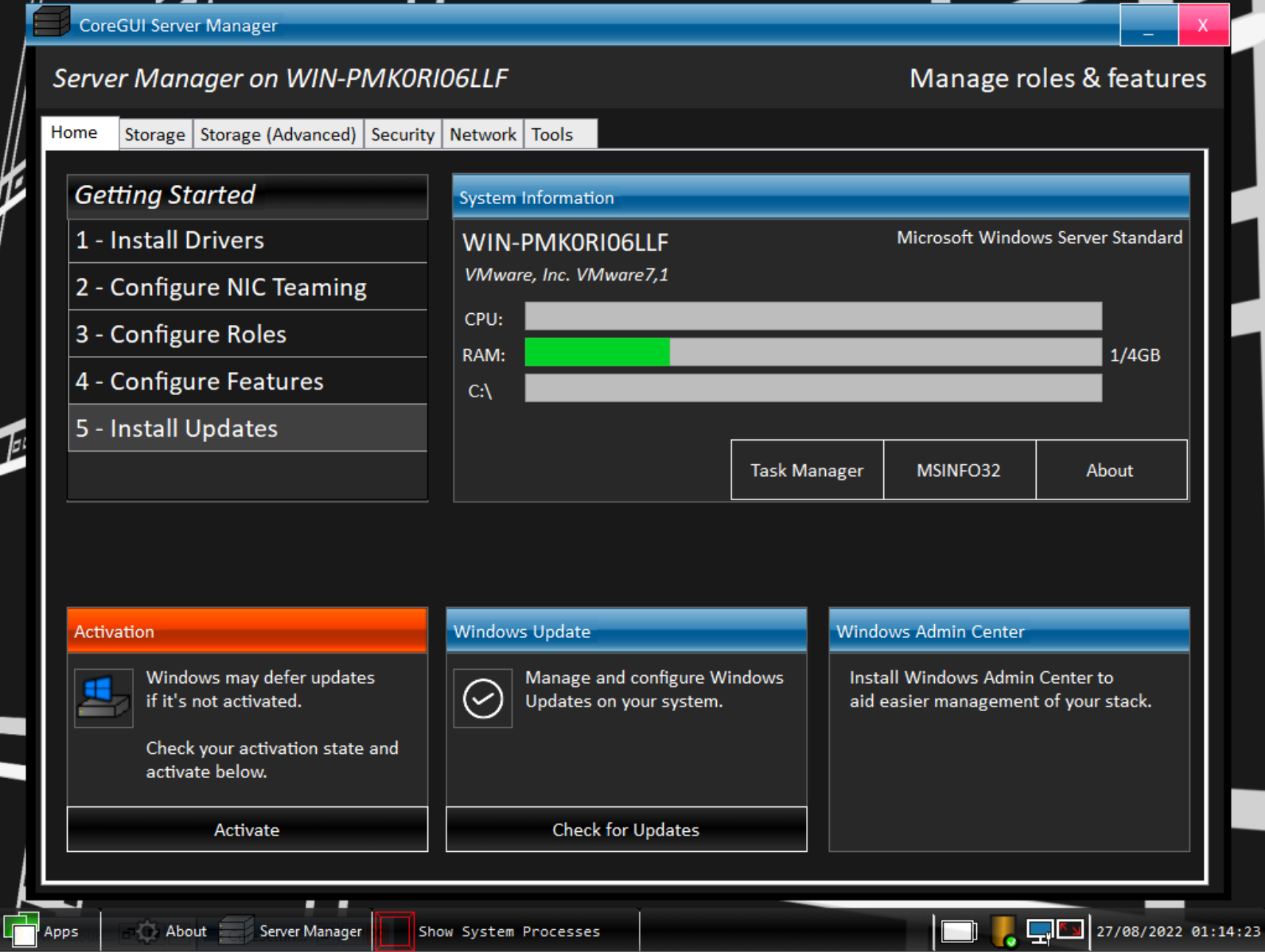Difference between revisions of "CoreGUI HCI B123703-beta-3"
| Line 12: | Line 12: | ||
This build (Beta 3) is based off [[CoreGUI Enterprise B123700]] | This build (Beta 3) is based off [[CoreGUI Enterprise B123700]] | ||
==build information== | <nowiki>==build information== | ||
CoreGUI V1.2.4 (for Azure HCI) Developer Instance | ```CoreGUI V1.2.4 (for Azure HCI) Developer Instance | ||
Based on: CoreGUI V1.2.4-Enterprise d2950e43 | Based on: CoreGUI V1.2.4-Enterprise d2950e43 | ||
Production: NO | Production: NO | ||
| Line 75: | Line 75: | ||
-F1 Network Indicator has no popup | -F1 Network Indicator has no popup | ||
-Obsecure Windows Scaling settings causes F1AutomatedDockApp entries to become unusually sized. | -Obsecure Windows Scaling settings causes F1AutomatedDockApp entries to become unusually sized. | ||
-Unable to find Index ' ' on AMD FX based systems. This needs investigation. CoreSettings, Tasklistz effected severely. | -Unable to find Index ' ' on AMD FX based systems. This needs investigation. CoreSettings, Tasklistz effected severely.``` | ||
</nowiki> | |||
Revision as of 03:19, 27 August 2022
general information
CoreGUI HCI is a variant of CoreGUI Enterprise designed to be used specifically on Azure HCI system.
This includes some minor tweaks that line up better with HCI comparaed to standard Windows Server GUI and Core systems.
The interface remains vastly the same, with mainly under-the-hood tweaks. Since this is based off CoreGUI Enterprise, there's no direct changes to the CoreGUI Interface.
build base
This build (Beta 3) is based off CoreGUI Enterprise B123700
==build information== ```CoreGUI V1.2.4 (for Azure HCI) Developer Instance Based on: CoreGUI V1.2.4-Enterprise d2950e43 Production: NO Type: Development Build *** This build should not be used OR tested on mission-critical systems*** Updates: -This build reverts the original black theme on the taskbar [Seccent] introduced for handling local antivirus installations and enhancements ...F1's AVMON. [Seccent] now supports Webroot (WRSA) on WOW64 (full 64bit installation) [Seccent] now has additional ways to detect WRSA when not running [Seccent] corrected for calling WRSA WOW64 [Seccent] now has support for MBAM [Seccent] now has support for AntiMalware Service Executable (WinDefender) [Seccent] now has full AppCrash support for handling exceptions [ServerManager] Resolved an issue where ServerManager could not be dragged by title bar [ServerManager] Resolved an issue where ServerManager does not format OS Name correctly [CoreSettings] Resolved an issue in CoreSettings where buttons do not line up when changing ...between quickaccess 1, 2 & 3 [CoreSettings] Resolved an issue where CoreSettings does not launch Seccent [CoreSettings] -Began introduction of GridView into CoreSettings. This is not finished nor ...functional. [CSV4] CoreSettings V4 (CSv4) build began, this will likely end up as a separate module ...for V1.2.5-NEXT due to requirement of multi-threading to avoid hangs. [F1/AVMon] AVMon updated to support specific WRSA tasks [Instigator] T1 speed increased for faster startup. This needs additional work to ...check slower args are still handled. Known Issues: -Resolved issue where Seccent trips ongoingthing and AppCrash when an AV is not detected -Tasklistz has known stability issues on FX systems*** -Tasklistz sometimes shows a dead Tasklistz if updated initially. Potentially stream ...via http request or implement into bstrap during startup? -Multithreaded CoreSettings cannot start AppHelp with ActiveX exception. To be investigated. -ServerManager sometimes fails to get information from win32 hw class for mobo information ...(sys manufacturer && sys productname), to be investigated. -Seccent does not update AVMon when an antivirus goes from non-running state to a running ...state -Dedupmenu cannot be dragged by title bar -Stability on FX issues has issues that need further investigation -Running for more than 72 hours will lock CoreGUI and crash without an error message. ...Windows Error reporter is not called when this happens. -CoreSettings cannot be transitioned to or from F1 when in multithreaded mode -CoreSettings in multi-threaded mode sometimes shows ARM related error messages in ...place of non-architecture specific errors. -Seccent does not auto select first detected AV -Seccent does not rescale dropdown for AV's longer than the bar -Installing 'CoreGUI' in addep will cause an appcrash due to missing coregui:// handler -ServerManager 'About' does nothing -ServerManager Tools do not launch -ServerManager/CoreSettings drives do not show all if Bitlocker or read failure occurrs -ServerManager configure NIC teaming does nothing -RolesAndFeatures will crash on consumer builds, check needs introducing -Launching RWEverything from CoreSettings does not instigate F1AutomatedDockApp -Dedupemenu does not evelate when needed -ManageBDE does not work -notificationbox instability if spammed too many times...appears to manually close for some reason but the timers ...remain dead. -AutomaticUpdates icon stays after error 40 occurrs. (Invalid class exception) -F1 Network Indicator has no popup -Obsecure Windows Scaling settings causes F1AutomatedDockApp entries to become unusually sized. -Unable to find Index ' ' on AMD FX based systems. This needs investigation. CoreSettings, Tasklistz effected severely.```