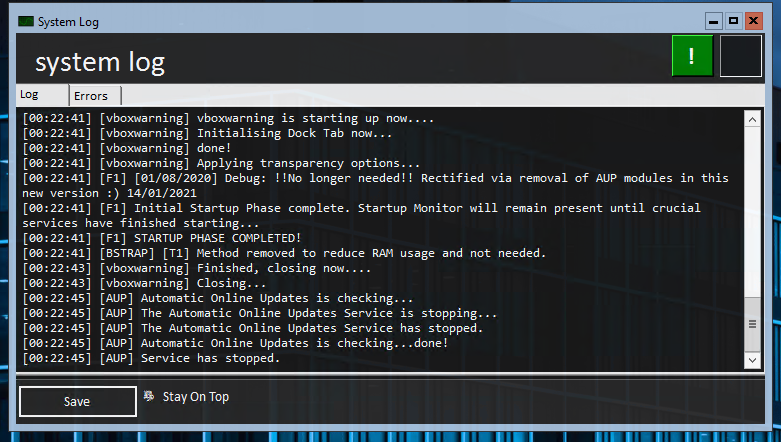Difference between revisions of "OngoingThing"
Jump to navigation
Jump to search
(Created page with "System Log (Foremerely OngoingThing) is CoreGUI's in-memory log for all applications that output logs. File:Ongoingthing.png|thumb|alt=OngoingThing / System Log|OngoingThing...") |
|||
| Line 4: | Line 4: | ||
For user privacy, once CoreGUI has finished initialising, no logs are saved. Anything in OngoingThing will not be saved when CoreGUI closes, unless the Save button has been pushed. | For user privacy, once CoreGUI has finished initialising, no logs are saved. Anything in OngoingThing will not be saved when CoreGUI closes, unless the Save button has been pushed. | ||
OngoingThing contains 2 Tabs | == User Interface == | ||
OngoingThing contains 2 Tabs, 1 button and one Checkbox. | |||
Tabs: | |||
* Log | * Log | ||
* Errors | * Errors | ||
The save button will save the current log to the CoreGUI System Directory (C:\CGUI) | |||
The Stay On Top function will force OngoingThing to stay in front of other applications. | |||
== Debugger/JIT attached == | |||
When CoreGUI has a debugger attached, traditional logs are returned as Debug Lines and not logged in OngoingThing, errors however, will be sent to both. | When CoreGUI has a debugger attached, traditional logs are returned as Debug Lines and not logged in OngoingThing, errors however, will be sent to both. | ||
== Trvia == | |||
* The application name 'OngoingThing' is a reference to the song 'Ongoing Thing' by 20Syl | |||
* The application name 'OngoingThing' is also a reference to the fact that the log will never end for as long as CoreGUI is running. | |||
Revision as of 02:29, 8 August 2021
System Log (Foremerely OngoingThing) is CoreGUI's in-memory log for all applications that output logs.
For user privacy, once CoreGUI has finished initialising, no logs are saved. Anything in OngoingThing will not be saved when CoreGUI closes, unless the Save button has been pushed.
User Interface
OngoingThing contains 2 Tabs, 1 button and one Checkbox.
Tabs:
- Log
- Errors
The save button will save the current log to the CoreGUI System Directory (C:\CGUI)
The Stay On Top function will force OngoingThing to stay in front of other applications.
Debugger/JIT attached
When CoreGUI has a debugger attached, traditional logs are returned as Debug Lines and not logged in OngoingThing, errors however, will be sent to both.
Trvia
- The application name 'OngoingThing' is a reference to the song 'Ongoing Thing' by 20Syl
- The application name 'OngoingThing' is also a reference to the fact that the log will never end for as long as CoreGUI is running.